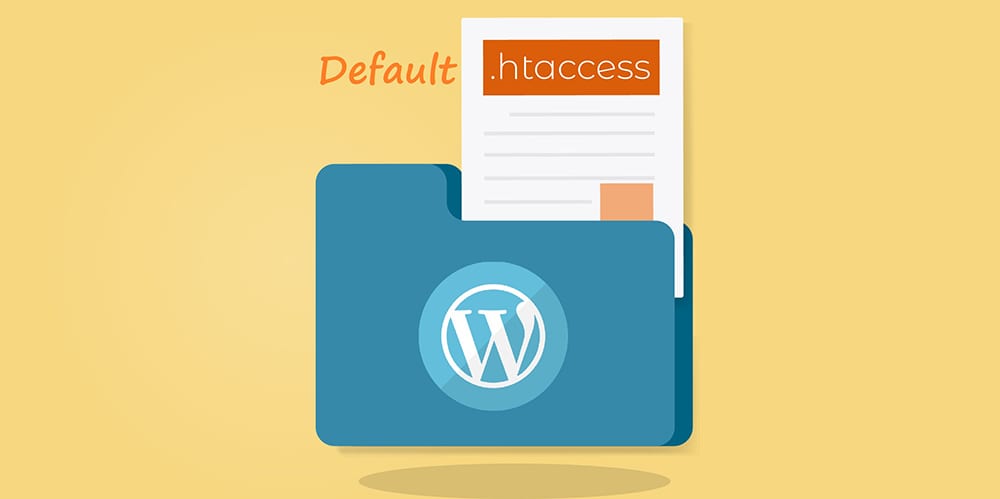The .htaccess is a distributed configuration file and is how Apache handles configuration changes on a per-directory basis.
WordPress uses the .htaccess file to manipulate how Apache serves files from its root directory and subdirectories thereof. Most notably, WordPress modifies this file to be able to handle pretty permalinks.
This page may be used to restore a corrupted .htaccess file or a misbehaving plugin.
This is the Default WordPress .htaccess configuration
# BEGIN WordPress
<IfModule mod_rewrite.c>
RewriteEngine On
RewriteBase /
RewriteRule ^index.php$ - [L]
RewriteCond %{REQUEST_FILENAME} !-f
RewriteCond %{REQUEST_FILENAME} !-d
RewriteRule . /index.php [L]
</IfModule>
# END WordPress
This is the WordPress .htaccess configuration for a website that has a sub-directory
# BEGIN WordPress
<IfModule mod_rewrite.c>
RewriteEngine On
RewriteBase /foldername/
RewriteRule ^index.php$ - [L]
RewriteCond %{REQUEST_FILENAME} !-f
RewriteCond %{REQUEST_FILENAME} !-d
RewriteRule . /foldername/index.php [L]
</IfModule>
# END WordPress
As a personal preference, we prefer to have sub-domains for our client’s websites, in all honestly, it makes it so much easier in terms of setting up and not breaking the structure. Should you want to host your websites on sub-directories though, ensure the path is correct and that you update the .htaccess file to accommodate the correct path.
We hope this has helped, thanks for reading!