Today we will show you how to add /blog/ in front of your single post URL’s. Let’s take this blog post for example, at the moment you will see the single post is the default ‘how-to-add-blog-in-front-of-your-single-post-urls-in-wordpress’, maybe you or one of your clients has asked you to change this to ‘/blog/how-to-add-blog-in-front-of-your-single-post-urls-in-wordpress’. This can be achieved quite easily.
Adding ‘blog’ to your single posts
Firstly, you will want to go to your Permalinks settings (WP Admin → Settings → Permalinks) and select ‘Custom Structure’. It should display your current structure in the text box next to it. Now, add /blog in front of what is in the text box (including the slash in front!). You can change the word blog if you want something different.

Adding /blog/ to your categories and tags
Next, we’ll also add the new base in front of the category and tag URLs. If the text boxes are empty, add this in the Category base: blog/category and this in the Tag base: blog/tag;
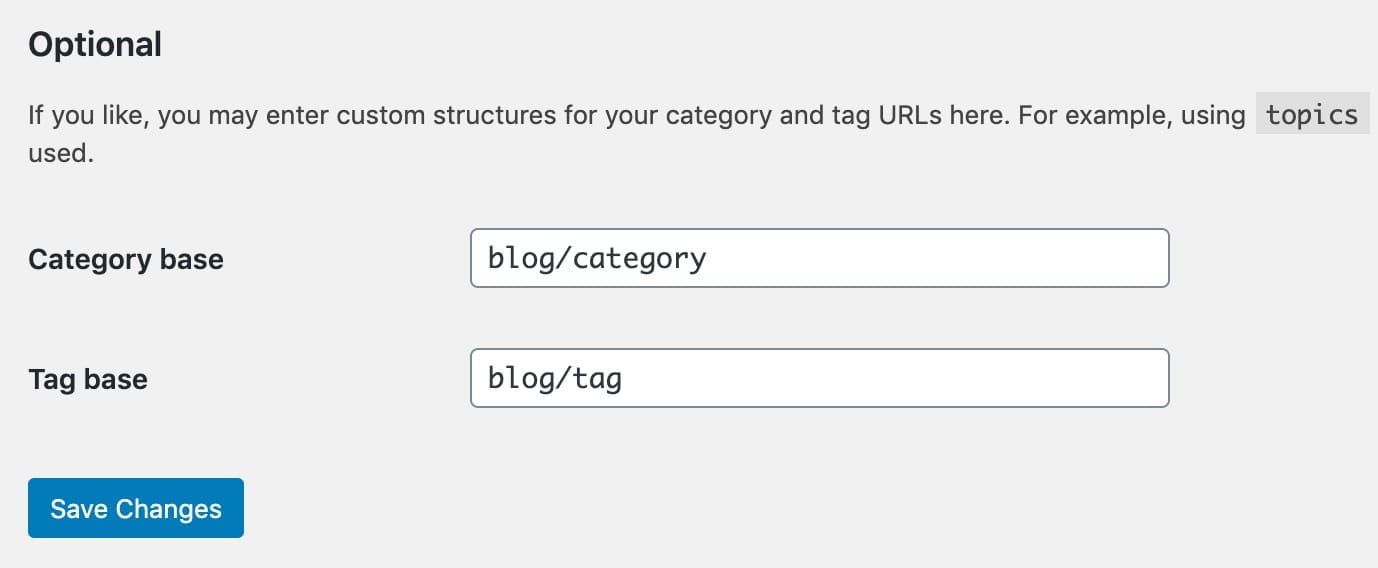
And that’s it. Your blogs will now have blog/ in front of them whilst your other pages remain unchanged!
Custom post types
If you are using Custom Post Types (CPT) on your site, you will need to make sure that ‘rewrite with front’ is disabled for each of your post types. Otherwise your custom post type URLs will also get changed to have /blog in-front of them.
If you use a plugin to register your CPT’s, look for the ‘Rewrite‘ option, and make sure that ‘With Front‘ is unchecked. After saving your settings, go back to the Permalinks Settings and click ‘Save Changes’ (this is necessary so that the new links are re-generated).
If this doesn’t work, try also filling out the ‘Slug’ in your post type ‘Rewrite’ settings. Some plugins require this for the ‘With Front’ option to work (and again, save your permalink settings!).
If you have created your own CPT’s in your code, make sure that when registering your post type, you have disabled rewrite with front. As an example, if you had a CPT for Events you will need to add the following code:
'rewrite' => array(
'slug' => 'events',
'with_front' => false
),
As always, after making this change, save your permalink settings in WP Admin after changing your rewrite rules!
We hope you found this useful… happy coding!

thank you for article
Thanks for sharing. It’s helpful.
Thanks for the helpful article.
But how to make it so that the slug is added only to the links of posts, and not to the link to the author’s page.
Now the link to the author’s page looks like this SITE_URL/blog/author/admin/
Glad somebody also flagged this, the above is not a solution
How can i remove the “category” slug from the category urls? When I use “blog” only for the category base I get 404errors :-/
Thank you so much for this article.
Hi
Thank you for the article and the time you’ve given to it.
The second part of your article, removing /blog/ from Custom Post Types doesn”t seem to be working (any more?). I have set with_front to false but I still have blog in the URL
Any ideas?
I am facing same problem . do you get any solution? i made custom post type with pods admin plugin
Sorry, please ignore my post and thank you once again, it does work at described, Thank you very much
This works as described especially the rewrite part, that’s the part that not many tutorials talk abot and that’s where I needed insight. Thanks again!
Thank you so much
Thank you so much. It’s help me to fixed it.
after i did this my blogs are opening correctly with /blog in front of it…but the problems accoures when i go to google seach and click on that link it goes to 404 page not found. Any way to fix that ?